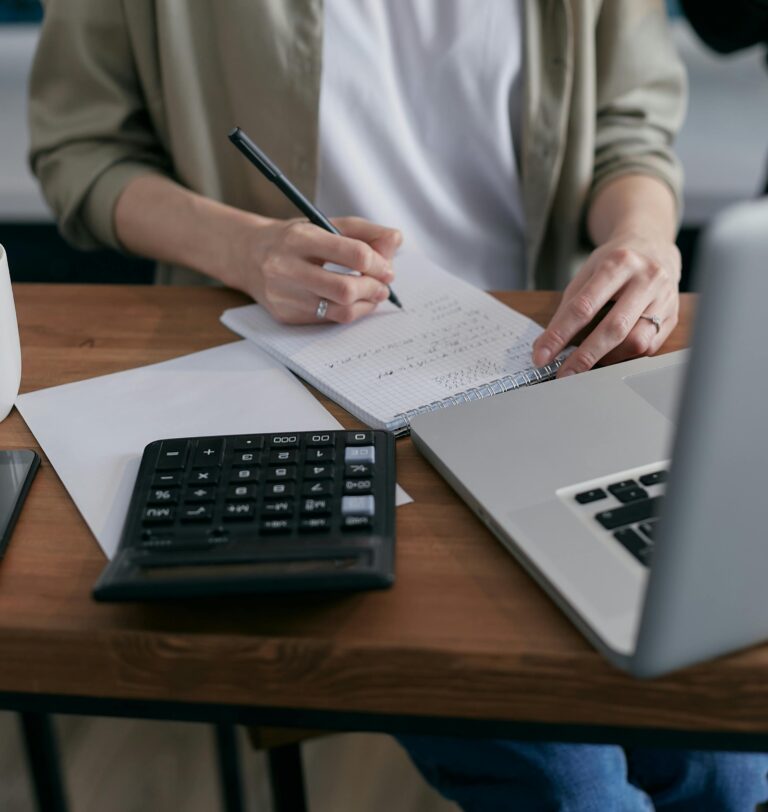For UK startup founders, managing time effectively is one of the biggest challenges. Bookkeeping, while essential, can often feel like a time-consuming and repetitive task. Fortunately, automation has transformed how businesses handle their finances. By adopting automated bookkeeping tools, startups can reduce manual input, avoid costly errors, and free up valuable hours that can be reinvested into growth and strategy.
In the early stages of building a company, it’s crucial to have accurate, real-time financial data. Automated systems can sync with your bank accounts, generate invoices, categorise expenses, and even submit tax-ready reports. These tools not only improve efficiency but also help startups remain compliant with HMRC requirements without added stress.
This guide will walk you through the best tools available, how automation enhances accuracy, how easily startups can automate everyday tasks like invoicing, and how to get started with platforms like QuickBooks and Xero. Let’s dive into smarter, faster bookkeeping.
What are the best bookkeeping tools for UK startups?
Choosing the right bookkeeping tool is one of the most valuable decisions a UK startup can make in its early stages. The best platforms offer intuitive design, automation features, and seamless HMRC compliance. Among the most trusted and startup-friendly options are QuickBooks, Xero, and FreeAgent.
QuickBooks Online is widely used across the UK due to its strong reporting tools, automation features, and bank integrations. It’s scalable and well-suited for startups that plan to grow quickly. Xero offers a sleek, user-friendly interface and is known for its real-time dashboard, invoicing capabilities, and simple expense management. Both tools integrate with a variety of payment gateways, CRMs, and payroll systems.
FreeAgent, popular among UK freelancers and small businesses, is designed specifically with the UK tax system in mind. It automatically calculates VAT, supports Making Tax Digital (MTD), and provides expense tracking with minimal input.
Each tool offers a free trial, so founders can test which one suits their workflow. The key is to select software that reduces manual work, integrates with your business systems, and offers strong customer support. With the right tool in place, startups can build a reliable financial foundation that grows with them.
How does automation improve financial accuracy and reduce errors?
Manual bookkeeping is prone to errors, especially when dealing with frequent transactions, expense claims, and tax submissions. Automation significantly reduces these risks by using software to record, categorise, and report financial data in real time. This not only saves time but ensures a higher degree of accuracy across your financial records.
Automated tools sync directly with your business bank accounts, automatically importing and classifying transactions based on pre-set rules. This eliminates the need to manually input data, reducing human error. These platforms can also generate invoices and send automatic reminders for unpaid bills, ensuring a consistent cash flow and fewer missed payments.
Automation also helps with tax compliance. Most bookkeeping software now includes features aligned with HMRC’s Making Tax Digital initiative. This means that VAT calculations, tax estimates, and digital submissions are handled with minimal user input, lowering the risk of filing errors.
Accurate financial data supports better decision-making. With up-to-date records available instantly, startup founders can track burn rate, monitor profit margins, and identify spending inefficiencies quickly. Ultimately, automation delivers both peace of mind and a professional edge to a startup’s financial operations.
Can small businesses in the UK automate invoices and receipts easily?
Yes, automating invoices and receipts is one of the simplest and most beneficial features available to UK startups using cloud bookkeeping software. Platforms like QuickBooks, Xero, and FreeAgent offer built-in tools that handle invoice generation, delivery, reminders, and payment tracking automatically.
When a sale occurs, you can create an invoice using custom templates, set due dates, and send it to your client via email directly from the platform. Many tools allow you to set up recurring invoices for regular clients, saving even more time. Once sent, the system tracks whether the invoice has been opened and flags overdue payments, sending automatic reminders based on your settings.
Receipt automation is equally powerful. Mobile apps allow startup founders to scan or photograph physical receipts. Optical Character Recognition (OCR) then extracts the data and categorises it into the correct expense category. Some platforms also sync directly with bank feeds and payment providers to automatically reconcile purchases with receipts.
These automated features not only speed up the admin process but also create a reliable digital audit trail. This is especially important for maintaining tax records and managing cash flow. For time-strapped startup teams, automating invoices and receipts is a simple way to gain better financial control.
How to set up QuickBooks or Xero for UK startup bookkeeping?
Setting up QuickBooks or Xero for your UK startup is a straightforward process and can usually be completed in under an hour. Both platforms are designed with startup founders in mind, offering guided setups and built-in help features. To begin, sign up for a free trial on the provider’s website and choose a plan that suits your business needs.
Once inside the dashboard, the first step is to connect your business bank account. This enables the platform to import transactions automatically and begin categorising them. Next, customise your chart of accounts to reflect your specific business activities. Most UK startup founders will need categories for income, operating expenses, VAT, payroll, and subscriptions.
You can then add client and supplier information to streamline invoicing and billing. Most platforms allow you to import this data using a CSV file or manually enter it. Set up invoice templates with your branding, payment terms, and automated reminders.
Finally, configure tax settings, including your VAT registration details if applicable. Both QuickBooks and Xero are fully compatible with HMRC’s Making Tax Digital requirements, meaning you can submit returns directly from the platform.
Once the setup is complete, spend some time exploring reports, dashboards, and mobile apps. Proper configuration at the start will save countless hours in the long run.
Conclusion
Automating your bookkeeping isn’t just about saving time—it’s about building a more resilient, scalable, and compliant financial foundation for your UK startup. From reducing errors and simplifying invoicing to syncing real-time data with HMRC requirements, automation takes the guesswork out of essential financial tasks. Founders can focus on what matters most: growing the business.
By choosing the right tool and setting it up correctly from the start, you not only improve accuracy but gain access to valuable insights about your financial health. The automation features in QuickBooks, Xero, and similar platforms can transform your daily operations while preparing your startup for long-term success.
If you’re still managing spreadsheets or manually tracking expenses, now is the time to upgrade your systems. Embrace automation, streamline your processes, and free up your energy for strategic decisions. Bookkeeping doesn’t have to be a burden—it can be a powerful tool for smarter growth.